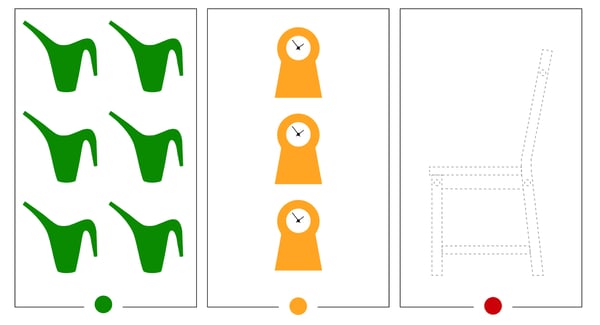Stock availability
What's in stock? Check before you visit!
It's important to us that you get the product you love, so we're working hard to give you more ways to find it. See how to check stock availability and find out what to do if your product is low in stock or unavailable.
Vi ber om ursäkt (that’s Swedish for we’re sorry!)
Like many retailers, we’re experiencing some challenges with our supply and are therefore experiencing some availability issues. Supply chains worldwide continue to face huge challenges due to the pandemic and other societal factors impacting:
- The transport industry.
- Raw materials.
- Sourcing and production.
We’re working hard to get products back onto our shelves. Going forward, we continue to commit to putting your experience at the heart of our decisions. We apologise for any inconvenience caused.
Stock availability at IKEA | How to check stock availability | How do I know if the product is available |
Stock availability at IKEA
We update our stock availability as soon as a product is sold – every few minutes in fact – so you can shop with confidence knowing you're as up-to-date as our IKEA coworkers.
This also means our stock availability can change every few minutes. We want you to get what you want, so we recommend checking your product's availability on our website or on the IKEA App just before coming to an IKEA store.
Although we can't reserve products, and we don't have any extra stock hidden away, we'll do everything we can to make your product available to you.
How to check stock availability
Because we want to help you find what you're after, we've made it easy to see what's available at any IKEA store or online.
2. If buying from a store, select your preferred store to see the stock status
You can select your preferred store on the product page or along the top of the page next to the search bar.
If an item is not available in your preferred store, you can change the selected IKEA store to check availability at an alternative store.
Remember to check again just before you leave to visit us.
3. If buying online, enter your postcode to see stock availability for different delivery and pick-up options
You can enter your postcode on the product page or along the top of the page next to the search bar.
Alternatively, you can add your items to your bag and see stock availability for different delivery and collection options available at checkout
How do I know if the product is available?
Our handy traffic light system will help guide you.
- Green: Product is available.
- Amber: Product is low in stock and expected to sell out during the day.
- Red: Product is not available.
Green: Remember to check again just before leaving for the IKEA store as stock availability could change during the day.
What to do if a product is unavailable or low in stock
- Amber: Your product is low in stock at your preferred store, and we expect it will sell out during the day. We want you to get what you want, so we suggest checking just before you leave or checking if it is available online for Click & Collect or for delivery to your home.
- Red: Your item is unavailable with your preferred method, but you can see if it's available with another. Try checking a different IKEA store, Click & Collect, or home delivery.
We're sorry if none of these options are available – it means your item is out of stock.
Get notified when it’s back in stock
Got your heart set on something? Sign up for back-in-stock notifications and we’ll send you an email or text message as soon as it’s available again. You can find this option on most product pages, along with information (where available) on when we expect a product to be back in stock again. We’ll strive to let you know about your product within 45 days. If it's still unavailable, you can re-register to be notified.
Frequently asked questions
Yes, our Click and collect service is available at all our IKEA stores across the UK. A contact-free, simple, quick and easy service! Place an order at home or on the go, and collect it from your local IKEA store, DPD pick-up points or Collect near you pick-up points.
To use this service, simply select the ‘Collection' option in checkout.
No, unfortunately we currently do not offer reservations for goods. However, you can select items via the online shop, pay for them and then pick them up at a furniture store or a pick-up station using the Click & Collect service.
We charge a small fee for the Click & Collect service, depending on the store, because IKEA employees put together the purchase for you and thus help you save time. Find out more about Click & CollectUnfortunately no, but you have the option of using Click & Collect to reserve goods in another furniture store, pay online and choose the pick-up time yourself.